

If you have a question, or a problem that needs to be solved, we are here to help.
Questions can be directed to the helpdesk email: helpdesk@exnelo.com. You can also speak to one of our client support specialists on the Exnelo Helpdesk at 609-953-7000.
If you are experiencing a persistent problem, we would first encourage you to visit our FAQ's and Help Videos to find a solution to the problem by logging in to the right. However, if you need further assistance, you can contact our helpdesk.
Exnelo can provide real-time desktop support for any Windows machine with an Internet Connection. To start a support session, click on the download link and follow the instructions below.

- 1. Click the Start Support Session button.
- 2. Save TechinlineClient.exe to your Desktop.
- 3. Double-Click TechinlineClient.exe on your Desktop.
- 4. Call the Exnelo Helpdesk at 609-953-7000.
- 5. Provide them with the six-digit Client ID you received.
- 6. Accept the connection.

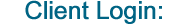
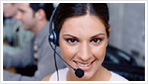

If you have any questions or need assistance, one of our support specialists would be glad to assist you. The following information can be used to contact us: